Uninstall Zuora Quotes
Follow the instructions to remove the custom item from a page layout or to uninstall the Zuora Quotes package.
Remove custom Items from page layouts
This section describes how to remove a custom item from a page layout, using the New Quote button on the Opportunity page as an example.
To remove the New Quote Button and Quote List, complete the following steps:
- Navigate to user name > Setup > App Setup > Customize > Opportunities > Page Layouts.
- Click Edit, which is next to Opportunity Layout.
- Click Related Lists to display the Related Lists objects.
- Click the Remove Related Lists icon on the Quotes related list.
- Click Buttons to display the buttons that you want to remove.
- Drag the New Quote button from the Custom Buttons area to the Buttons list.
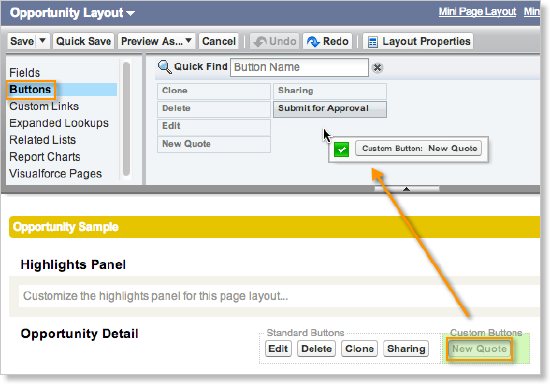
- Click Save.
Uninstall the Zuora Quotes package
To uninstall the Zuora Quotes package, complete the following steps:
- Navigate to user name > Setup > Installed Packages.
- Click Uninstall, which is next to Zuora CPQ Quotes.
- At the bottom of the Uninstalling a Package page, select whether to save a copy or not.
- Select Yes, I want to uninstall this package and permanently delete all associated components, then click Uninstall.
