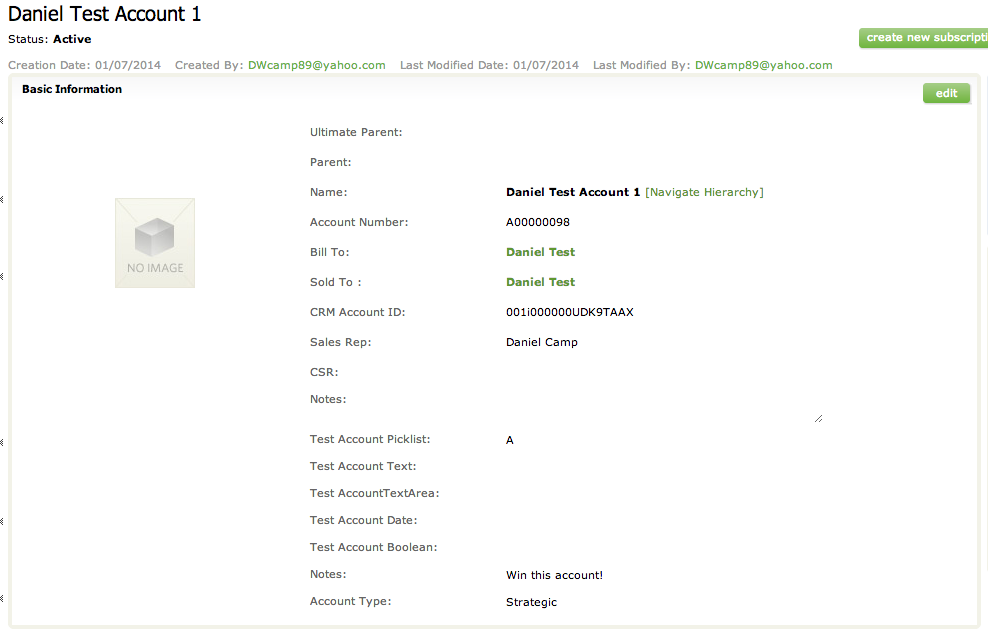Send Custom Fields to Zuora
Use Zuora Quotes custom fields for sending additional information to Zuora to update subscriptions and customer accounts. You can send custom fields values on the following objects:
- Quote
These custom fields are used to populate the custom fields on the Subscription or Order object in Zuora. - Quote Amendment
These custom fields are used to populate the custom Order Action fields and will be sent as a part of the Order.Do not use the Custom Quote Fields fieldset on the Quote object together with the Custom Amendment Fields fieldset on the Quote Amendment object. When sent to Zuora, the values populated in the Custom Amendment Fields fieldset will override those in the Custom Quote Fields fieldset.
As a workaround, you can move the QuoteAmendment.CustomAmendmentFields custom fields from the Quote Amendment object to the Quote object. - Quote Rate Plan
These custom fields values are used to populate the custom fields on the subscription rate plan in Zuora. - Quote Rate Plan Charge
These custom fields values are used to populate the custom fields on the subscription rate plan charges in Zuora. - Account
The custom field values are used to populate custom fields on the newly created account in Zuora.
If you clear a custom field value in Zuora Quotes and send it to Zuora, the custom value in Zuora will not be changed to a blank value.
To send a custom field to Zuora:
- For each custom field defined on the object in Zuora, create a custom field with the same API name and type on the corresponding object in Salesforce.
- In Zuora Quotes, add the custom field to the fieldset for sending to Zuora:
- For the Quote object, add the custom field to the Custom Quote Fields, or Custom Order Fields fieldset.
- For the Quote Amendment object, add the custom field to the Custom Amendment Fields fieldset.
- For the Quote Rate Plan object, add the custom field to the Custom Rate Plan Fields fieldset.
- For the Quote Rate Plan Charge object, add the custom field to the Custom Charge Fields fieldset.
- For the ZFeature object, add the custom field to the Custom Quote Product Feature Fields fieldset.
- For the Account object, add the custom field to the Custom Account Fields fieldset. See the example below for detailed steps.
- Create a quote and send the quote to Zuora.
Objects and Fieldsets for Custom Fields
Add the custom fields you want to send to Zuora to the following fieldsets. The Custom Amendment Fields fieldset is supported starting in Zuora Quotes, version 9.0. The rest fieldsets are supported starting in Zuora Quotes, version 6.0.
| Object (API Name) |
Quote Type Options | Fieldset for Sending to Zuora (API Name) |
|---|---|---|
|
Quote Order Line Item |
New Subscriptions Amendments Renewals |
(zqu__CPQX_Custom_Line_Item_Fields) Fields in this set will be included in QLI data when quotes are sent to Zuora. |
|
Quote |
New Subscriptions Amendments Renewals |
Custom Quote Fields Do not use the Custom Quote Fields fieldset on the Quote object together with the Custom Amendment Fields fieldset on the Quote Amendment object. When sent to Zuora, the values populated in the Custom Amendment Fields fieldset will override those in the Custom Quote Fields fieldset. As a workaround, you can move those QuoteAmendment.CustomAmendmentFields custom fields from the Quote Amendment object to the Quote object. |
| Quote (zqu__Quote__c) |
New Subscriptions Amendments Renewals |
Custom Order Fields This fieldset is applicable only if you have the Orders feature enabled for your Zuora tenant. Fields in this fieldset will be included in the order request data when quotes are sent to Zuora. |
| Quote (zqu__Quote__c) |
Amendments Renewals |
Custom Quote Query Fields This fieldset can be used to get data from subscriptions in Zuora to CPQ. The supported data types are Text, Number, Boolean, Date, and Picklist. |
| Quote (zqu__Quote__c) |
Amendments Renewals |
Custom Quote Query Fields This fieldset can be used to get data from orders in Zuora to CPQ. The supported data types are Text, Number, Boolean, Date, and Picklist. |
|
Quote Amendment |
Amendments Renewals |
Custom Amendment Fields Do not use the Custom Quote Fields fieldset on the Quote object together with the Custom Amendment Fields fieldset on the Quote Amendment object. When sent to Zuora, the values populated in the Custom Amendment Fields fieldset will override those in the Custom Quote Fields fieldset. As a workaround, you can move the QuoteAmendment.CustomAmendmentFields custom fields from the Quote Amendment object to the Quote object. |
| Quote Rate Plan (zqu__QuoteRatePlan__c) |
New Subscriptions Amendments Renewals |
Custom Rate Plan Fields (zqu__CustomRatePlanFields) You cannot add the standard fields, prefixed with "zqu_",on the Quote Rate Plan object to this fieldset. |
|
Quote Charge |
New Subscriptions (6.4x or earlier versions only) |
Custom Charge Fields Use this fieldset in Zuora Quotes 6.4x or earlier. In the 6.50 or later versions, use the fieldset on the Quote Rate Plan Charge object. |
|
Quote Rate Plan Charge |
New Subscriptions Amendments Renewals |
Custom Charge Fields Custom Charge Query Fields If you add custom fields into this fieldset in Quote Studio without creating corresponding custom fields in Zuora, you may experience errors or encounter failures when loading Amend/Renew Quotes. However, if your intention is solely to display or update the fields in Quote Studio for data capture in Salesforce, without the need to send or retrieve values from Zuora, you can add the field to any other fieldsets in Quote Studio, and they will be visible. |
|
ZFeature (zqu__ZFeature__c) |
New Subscriptions Amendments Renewals |
Custom Quote Product Feature Fields |
|
Account |
New Subscriptions |
Custom Account Fields |
Supported Data Types
The following data types are supported for Zuora Quotes custom fields used for sending quotes to Zuora.
- Text
- Text Area
- Text Area Long
- Picklist
- Number
- Boolean (Checkbox in Salesforce)
Custom Quote Fields
When you add a custom field to the Custom Quote Fields (zqu__CustomQuoteFields) fieldset, the value of that custom field is used to populate the corresponding custom field of the same API name on the Subscription when the quote is sent to Zuora.
To send a Subscription custom field to Zuora:
- In Zuora, create the custom field on the Subscription object.
- In Zuora Quotes, create the custom field on the Quote object with the exact same API name and type as in Step #1.
- in Zuora Quotes, add the custom field you created in Step #2 to the Custom Quote Fields fieldset.
When a quote is sent to Zuora, the value in the custom field of the quote will be sent to Zuora to set the value of the custom field on the Subscription object in Zuora.
You cannot add the standard fields, prefixed with "zqu_", on the Quote object to the Custom Quote Fields fieldset.
By default, this fieldset contains no fields.
Custom Order Fields
This fieldset is applicable only if you have the Orders feature enabled for your Zuora tenant.
When you add a custom field to the Custom Order Fields (zqu__CustomOrderFields) fieldset, the value of that custom field is used to populate the corresponding custom field of the same API name on the Order when the quote is sent to Zuora.
To send an Order custom field to Zuora:
- In Zuora, create the custom field on the Order object.
- In Zuora Quotes, create the custom field on the Quote object with the exact same API name and type as in Step #1.
- in Zuora Quotes, add the custom field you created in Step #2 to the Custom Order Fields fieldset.
When a quote is sent to Zuora, the value in the custom field of the quote will be sent to Zuora to set the value of the custom field on the Order object in Zuora.
You cannot add the standard fields, prefixed with "zqu_", on the Quote object to the Custom Order Fields fieldset.
By default, this fieldset contains no fields.
Custom Quote Query Fields
From Quotes version 10.33, you can add custom fields to the zqu__CustomQuoteQueryFields fieldset to get data from subscriptions in Zuora during amendments or renewals. Previously, custom order fields were not populated on the amendment or the renewal quote as part of the stored existing product job created in the previous subscription version.
Custom Order Query Fields
From Quotes version 10.38, you can add custom fields to the zqu__Custom_Order_Query_Fields fieldset to get data from orders in Zuora during amendments or renewals. Previously, custom order fields were not populated on the amendment or the renewal quote as part of the stored existing product job created in the previous subscription version.
Custom Amendment Fields
When you add a custom field to the Custom Amendment Fields (zqu__CustomAmendmentFields) fieldset, the value of that custom field is used to populate the corresponding custom field of the same API name on the Subscription when the quote is sent to Zuora.
To send a Subscription custom field to Zuora:
- In Zuora, create the custom field on the Subscription object.
- In Zuora Quotes, create the custom field on the Quote Amendment object with the exact same API name and type as in Step #1.
- in Zuora Quotes, add the custom field you created in Step #2 to the Custom Amendment Fields fieldset.
When a quote is sent to Zuora, the value in the custom field of the quote will be sent to Zuora to set the value of the custom field on the Subscription object in Zuora.
You cannot add the standard fields, prefixed with "zqu_", on the Quote Amendment object to the Custom Amendment Fields fieldset.
The Custom Amendment Fields fieldset is sent to Zuora when:
- Creating a renewal
- Creating an amendment
By default, this fieldset contains no fields.
Custom Charge Fields
When you add a custom field to the Custom Charge Fields (zqu__CustomChargeFields) fieldset, the value of the custom field is used to populate the corresponding custom field of the same API name on the subscription rate plan charges.
In Zuora Quotes, the Quote Rate Plan Charge object represents quote charges. For each custom field you have on the Subscription Rate Plan Charge object, you need to create the custom field with the same API name on the Quote Rate Plan Charge object and add the custom field to the Custom Charge Fields fieldset of the Quote Rate Plan Charge object.
To send a Subscription Rate Plan Charge custom field to Zuora:
- In Zuora, create the custom field on the Subscription Rate Plan Charge object.
- In Zuora Quotes, create the custom field on the Quote Rate Plan Charge object with the exact same API name and type as in Step #1.
- In Zuora Quotes, add the custom field you created in Step #2 to the Custom Charge Fields fieldset of the Quote Rate Plan Charge object.
When a quote is sent to Zuora, the value in the custom field of the quote charge will be sent to Zuora to set the value of the custom field on the Subscription Rate Plan Charge in Zuora.
You cannot add the standard fields, prefixed with "zqu_",on the Quote Rate Plan Charge object to this fieldset.
The Custom Charge Fields fieldset is sent to Zuora when:
- Creating a new subscription
- Creating a renewal
- Creating an amendment by adding or updating products
By default, this fieldset contains no fields.
Custom Quote Product Feature Fields
When a quote is sent to Zuora, the custom fields added to the Custom Quote Product Feature Fields (zqu__zqu__CustomSentToZuoraFields) fieldset are sent to Zuora along with the quote. The value of each custom field is used to populate the corresponding custom field, with the same API name, on the Subscription Product Feature object in Zuora.
To send a ZFeature custom field from Salesforce to Zuora:
- In Zuora, create a custom field on the Subscription Product Feature object.
- In Zuora Quotes, create a custom field on the ZFeature object with the exact same API name and type as in Step #1.
- In Zuora Quotes, add the custom field you created in Step #2 to the Custom Quote Product Feature Fields fieldset on the ZFeature object.
- The products that include the feature attributes must have the Allow Feature Changes in Subscriptions field checked in Zuora Product Catalog.
Custom Account Fields
When you add a custom field on the Account object to the Custom Account Fields (zqu__CustomAccountFields) fieldset, the value of the custom field is used to populate the corresponding custom field, with the same API name, on the account when the quote is sent to Zuora.
Custom Account Fields are sent to Zuora only when you create a subscription for a NEW billing account.
By default, this fieldset contains no fields.
Sync Method Precedence
Any pre-existing custom implementation that uses the sendToBilling() method to programmatically send custom fields to Zuora will override any custom fields configured to send through the Zuora Quotes fieldsets.
For example, if you a have custom implementation that sends MyCustomField_1__c to Zuora and configured MyCustomField_2__c and MyCustomField_3__c through a fieldset, only MyCustomField_1__c is sent to Zuora.
You must choose one send method to Zuora – configuration through fields sets or custom implementation.
Zuora recommends reviewing your customizations before configuring custom fields and sending them to Zuora.
See the sendToBilling method or Sending Custom Fields to Zuora for more information about this alternate method.
Example
In this example, you add two Account-level custom fields, Notes and Account Type, to the Custom Account Fields fieldset for sending to Zuora.
To add custom fields to the Custom Account Fields fieldset:
- In Zuora, create the custom fields on the Account object with the following API names and types:
- Notes__c with Text type.
- Account_Type__c with Picklist type of Emerging, Enterprise, and Strategic as picklist values.
- Go to Setup > App Setup > Customize > Accounts.
- Create the custom fields, Notes, (Notes__c) and Account Type (Account_Type__c) with the same API names and types.
- In the Fields Sets section, click Edit next to Custom Account Fields.
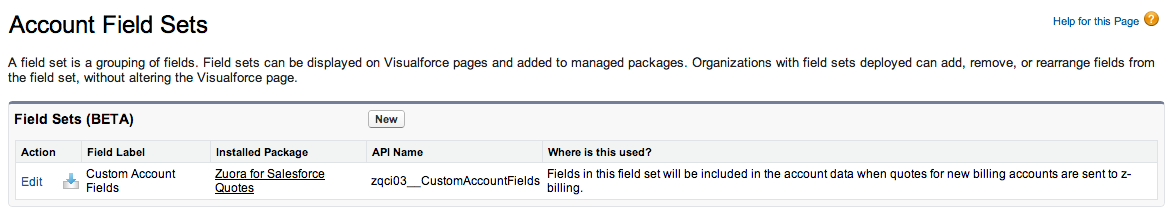
- Drag and drop the Account Type and Notes fields to the In the Field Set section.
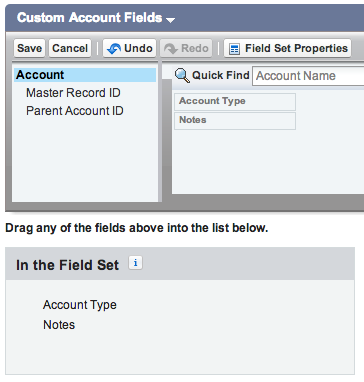
- Click Save.
To send the newly added custom fields to Zuora:
- Specify values for these fields on the account for the desired quote, and save the changes.
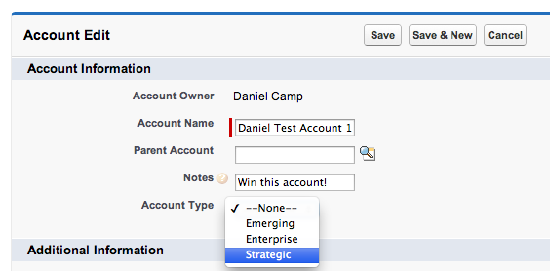
- Create a quote for a new billing account for this account.
- On the quote's detail page, click Send To Zuora, and click Submit.
- After the quote is successfully sent, you see the fields on the newly created account in Zuora populated with the values from the Salesforce Account.