Define Your Customer Journey
Once an end-user has subscribed, we want to grant them full access to the content. To do this, we need to build the Customer rule for our feature.
To build the rule for your Customer user type, complete the following steps:
- If necessary, navigate to the feature we used for our Anonymous and Registered user types as follows:
- Select Products from the main menu.
- Select Features from the menu options.
- Select the Article feature.
- Select the version to update. The rules builder displays.
- Select the circle beneath Customer in the user type selector bar. A blank canvas displays.
- Select the Outcomes segment title from the decision bar.
- Drag the Show Articles outcome to the rules canvas.
- Drag from the white circle under the Page View node to the Show Article outcome.
The rule looks similar to the following:
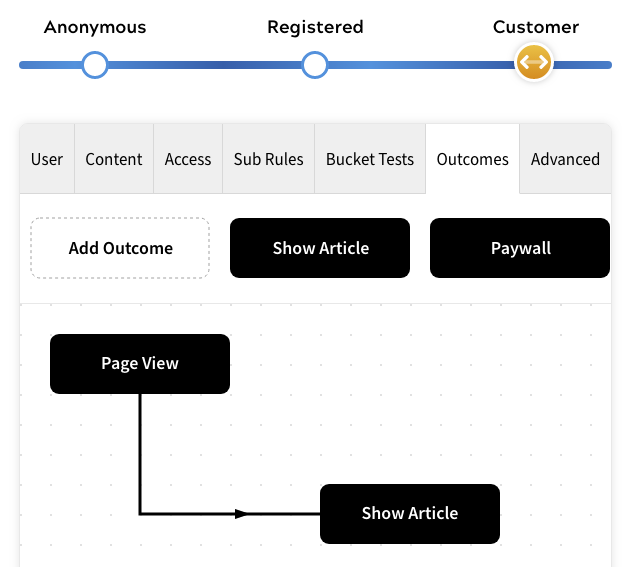
- Select the Save as New Version button to save your work so far.
We’ve built the rule for each of our user types, now we can publish our feature and make the user journeys live on our site.
