Account Details
The Account Details section defines the information about the company and account.
To complete the Account Details section, complete the following steps:
- Enter the name of the company in the Company Name text box.
- Enter the name of the account in the Account Name text box.
- Select the User Store that the account should belong to from the drop-down list.
- Enter the number of seats allowed for the account in the Number of Seats text box.
- By default, the account cannot exceed the specified number of seats. If you want to allow the account to exceed the number of seats, select the Yes radio button from the Allow this account to be oversubscribed options. For example, you might want to allow oversubscription as an upsell technique for your sales team, or perhaps you offer more fluid corporate memberships. If allowing oversubscription, a further field displays.
- By default, you won’t be alerted when the number of seats exceeds the specific number. If you want an email alert when the account becomes oversubscribed, select the Yes radio button from the Alert by email when oversubscribed options. If you enable email alerts, a further field displays.
- If you want to receive email alerts, enter the email address to which you want the alerts sent in the Email Address text box. The following illustration provides an example of a completed Account Details section:
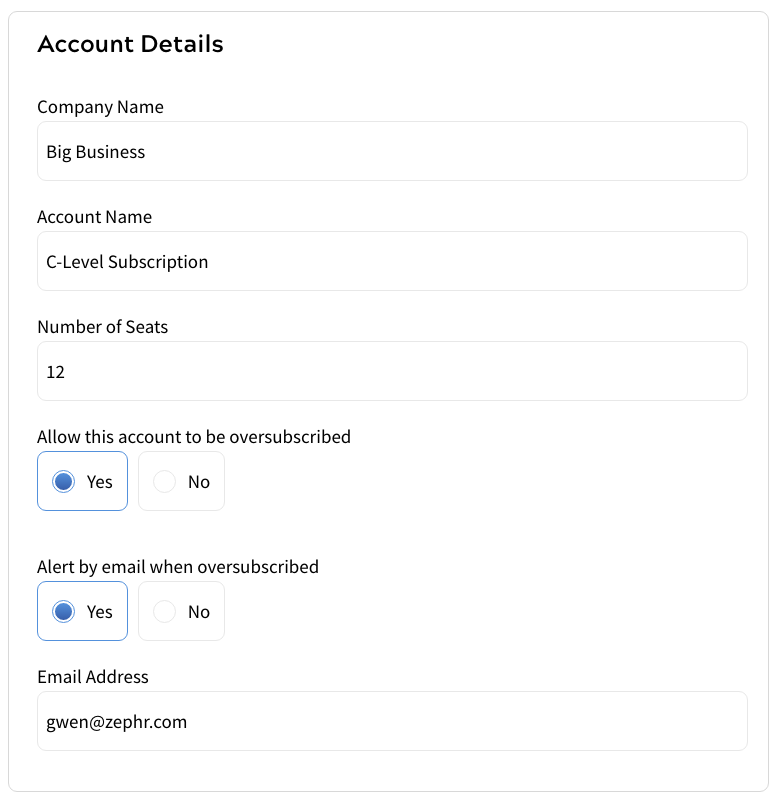
Next, complete the Membership Options section.
