Set Request Headers
You can set specific request headers for your site, which allow you to provide information about the request context so that the server can tailor the response.
For example, you may be using Zephr in Proxy Mode, and want to set the site header to specify your site domain, rather than your origin URL.
To set request headers, select the Request Headers button in the Add a Site screen. The Request Headers screen displays, as illustrated below:
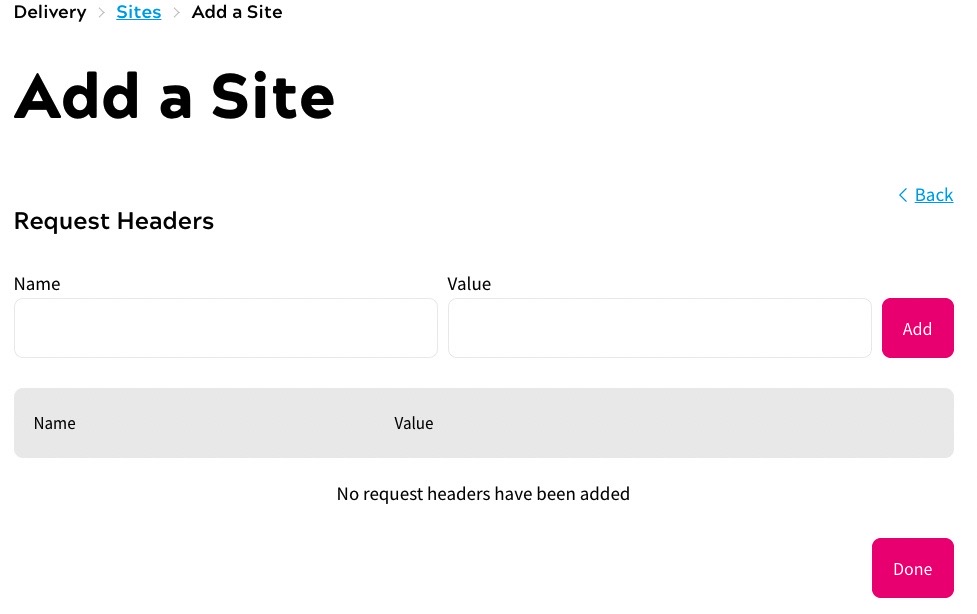
From this screen, you can do the following:
- Add request headers
- Edit a request header
- Delete a request header
