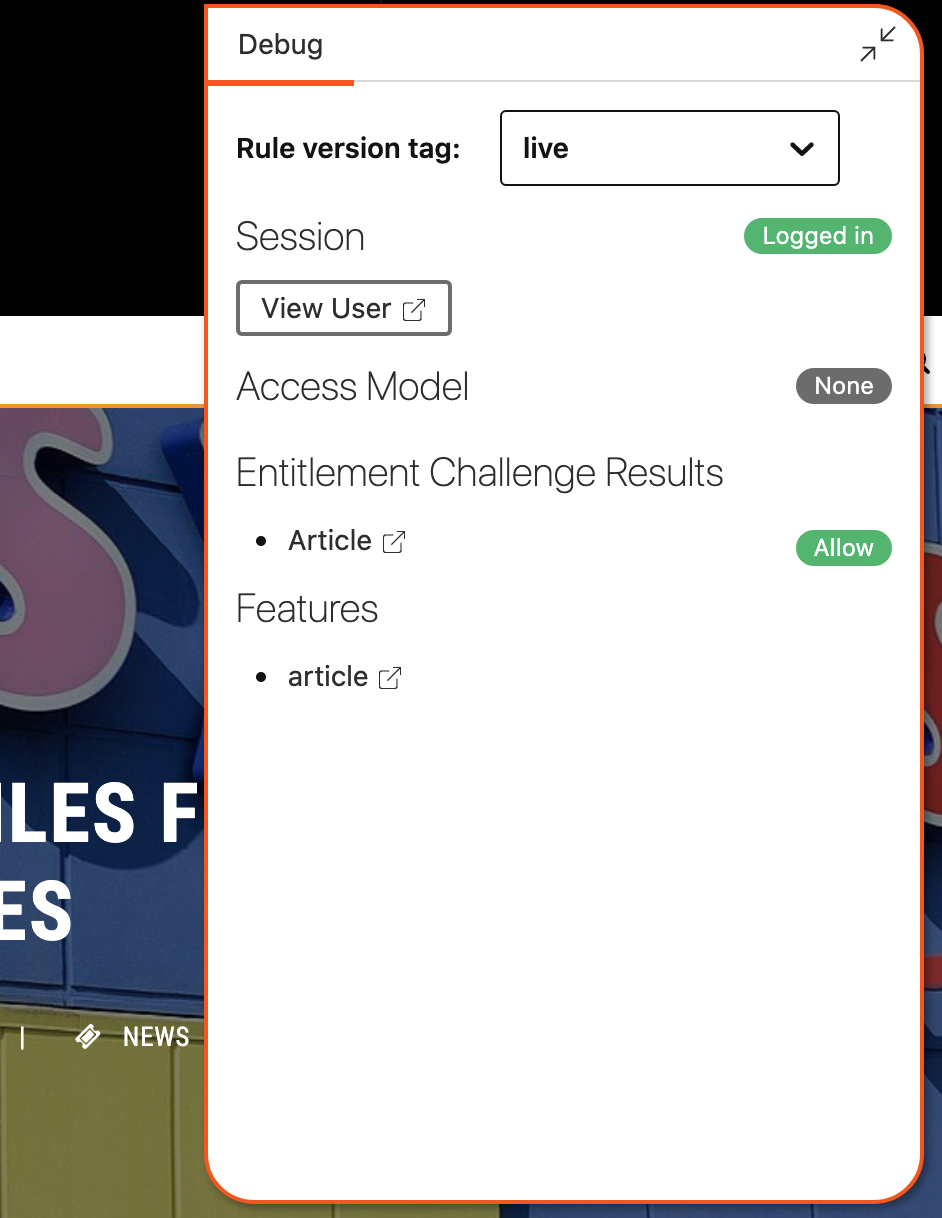How are rules tested and debugged?
Zephr rules are versioned: one can roll forwards or backwards with a click. It is also possible to tag rule versions (similar to Docker image tags); tagged rules allow you to test user journeys in preview mode before you publish your rule.
Within preview mode, a debugging tool (“the Orange Dot”) allows you to switch rule version tags to see these rules as they would be on your Production site. You can also see debugging information such as the entitlement challenges being made, the Features on the page you are viewing and information on the User you are logged in as. When using the preview mode, you can also retrieve a complete log stream for a given request from your browser’s developer console.
Navigate to Preview mode by clicking the arrow icon in the top right hand corner of the Zephr Admin Console, then choose Preview.