Select Email Templates
By default, Zephr provides some default email templates, which are assigned to your site. You can swap these email templates for custom templates.
Note: Before you can swap any email templates, you must have created custom email templates. For further information, see the Email Templates topic.
To select the email templates used on your site, complete the following steps:
- Select the Email Templates button in the Add a Site screen
The Email Template Configuration screen displays, as illustrated below:
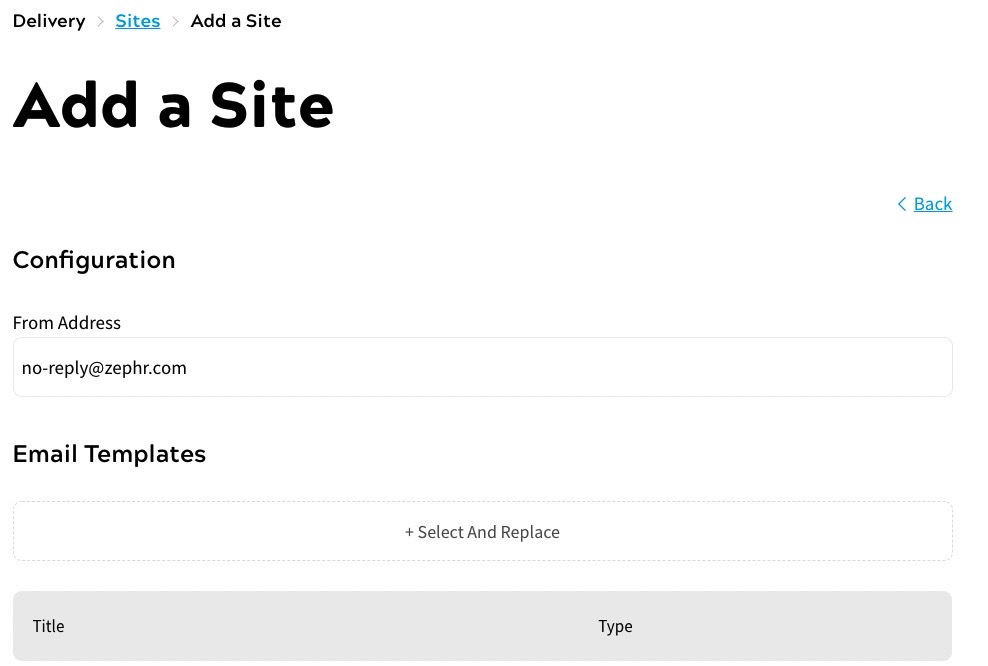
- If necessary, update the email address from which emails are sent to end users in the From Address text box
- Select the Select and Replace button
The configured email templates display, as illustrated below:
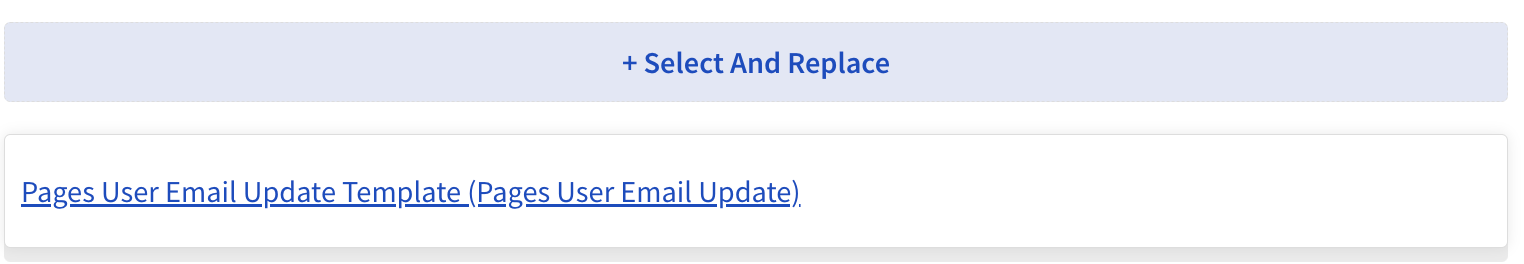
- Select the email template that you want to use
Note: If no email templates are listed, you must create custom email templates. For further information, see the Email Templates topic.
To swap more email templates, repeat steps 2 and 3.
Note: When you swap an email template, the previous template is listed in the available templates.
- Select the Done button to return to the Add a Site screen
