Content API
As an out-of-the-box integration, Zephr’s Content API feature allows it to consume JSON from an external API as content metadata. The metadata pulled from this is then available as additional decision points within the Rule Builder. For example, if you have information within your Content API about whether a piece of content is Premium or Free, then you could use a decision point within Zephr to provide different experiences to your users depending on the type of content.
Requests to a Content API are made behind a double-buffered cache, to protect site performance.
Configuring your Content API
You can configure a content API connection within your Zephr Admin Console by navigating to Settings > Content API.
Once on the configuration page, enter the URL template for your API. Zephr has the following URL templates available:
{{path}}
{{metadata.*}}
{{site}}
If relevant, you can also add Headers by clicking the Add Header button and providing a Title and Value.
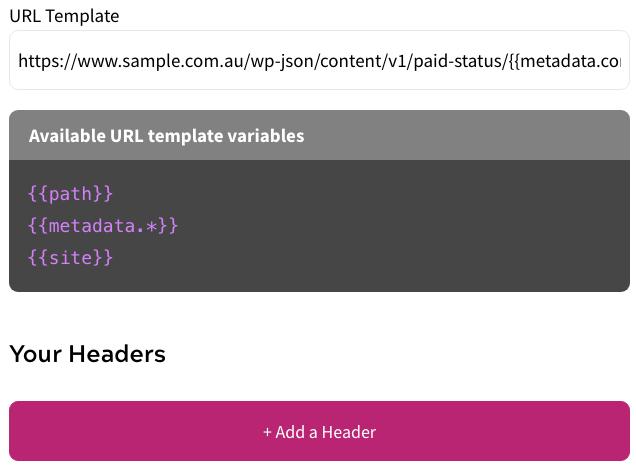
Once you have entered your details, click Save.
Using Content API Decision Points
Once you have configured your Content API, you will see the Content API decision node under the Content segment title in the decision bar of your Rule Builder. You can drag this decision node into your Rule to use as a Decision Point.
The new option allows you to make a decision based on information being returned by your API, including information returned by your Content API in the ISO 8601 date/time format. For further information on the Content API decision point, see Feature Decision Points.
Once you’ve dragged the Decision Points in, complete your Rule as usual and click Save.
