Membership Options
The Membership Options section defines how end users can join the account.
To complete the Membership Options section, complete the following steps:
- To allow end users to register with the account using a code, define the code that they enter in the registration form in the Registration Code text box. You can either enter a code in the text box or select the Generate Code button to generate a code that is entered in the text box.
- To define an IP address that automatically registers any end user assigned to it, select the Add IP Address button. A further field displays, as illustrated below:
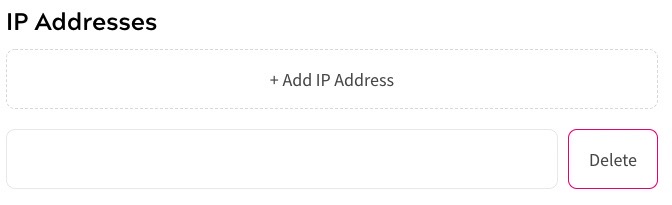
Enter the IP address that you want to automatically consider part of the account in the text box. You can enter a single IP address or Classless Inter-Domain Routing (CIDR) ranges.
Repeat this step for each IP address or CIDR range you want to allow.
- To define an email domain that automatically registers any end user using it, select the Add Email Domain button A further field displays, as illustrated below:

Enter the email domain that you want to automatically consider part of the account in the text box.
Zephr recommends that you enable email verification to ensure that end users use legitimate email addresses when registering. For further information on enabling email verification, see the Authentication topic.
Repeat this step for each email domain you want to allow.
The following illustration provides an example of the Membership Options section that allows end user to use a registration code and automatically considers anyone with an email domain of zephr.com part of the account upon user registration:

Next, complete the Product Grants section.
