Permutive
Permutive is a Data Management Platform giving publishers an in-the-moment view of everyone on their site, helping you identify your users without the need for third-party cookies.
Zephr offers an out-of-the-box integration to Permutive, with two main functions. The first is to send Zephr Tracking IDs into Permutive, so Permutive has a broader understanding of users and their actions on your site. The second is to pull Permutive Segments into Zephr, which are then used to tailor customer journeys.
Prerequisites
NOTE: If you serve your site through the Zephr CDN, the Permutive integration relies on a Zephr script injection feature (this is where Zephr deploys a small script to interact with the Permutive SDK from the browser. Contact your Zuora account team or support to have script injection enabled for your tenant.
Please make sure you have configured your site(s) to load the Permutive SDK in the head of any HTML documents you publish. Full details on how to do this can be found in the Permutive Web Documentation. It is likely that you will need to add a block such as the below to the <HEAD> of your pages, replacing any instances of PERMUTIVE_PROJECT_ID or PERMUTIVE_WEB_API_KEY with the details from your Permutive account:
<!-- start Permutive -->
<script>!function(n,e,o,r,i){if(!e){e=e||{},window.permutive=e,e.q=[],e.config=i||{},e.config.projectId=o,e.config.apiKey=r,e.config.environment=e.config.environment||"production";for(var t=["addon","identify","track","trigger","query","segment","segments","ready","on","once","user","consent"],c=0;c<t.length;c++){var f=t[c];e[f]=function(n){return function(){var o=Array.prototype.slice.call(arguments,0);e.q.push({functionName:n,arguments:o})}}(f)}}}(document,window.permutive,"<PERMUTIVE_PROJECT_ID>","<PERMUTIVE_WEB_API_KEY>",{});permutive.addon('web', {});
</script>
<script async src="https://cdn.permutive.com/<PERMUTIVE_PROJECT_ID>-web.js"></script>
<!-- end Permutive -->
Configuring the Permutive Extension
To enable the Permutive Extension within Zephr, navigate to Settings > Extensions > Permutive. If you cannot see the Permutive option in your list of Extensions, email support@zephr.com.
Once on the configuration screen, you’ll see the Permutive Mapping setting and the Activate Plugin section.
Permutive Mapping
You need to add a JSON mapping in the Permutive Mapping section. In this section, add a JSON mapping of Permutive Segment IDs (referred to as segment ‘code’ in the Permutive dashboard) to Permutive Segment Names (labels), like so:
{
"3242": "high-propensity",
"3243": "low-propensity"
}
This allows you to specify Permutive Segment IDs and their labels within Zephr. Once added, these will be available to use as decision points within a Zephr Rule, allowing you to tailor behaviour to specific user segments. For example, offering a free trial to users who have a high propensity to spend.
Once complete, click Done.
When activated, users visiting your site will have their Zephr Tracking ID passed into Permutive, so Permutive knows which user is carrying out actions, and the decision point will be available within the rules builder.
Activate Plugin
Once you’ve input the relevant details, confirm which of your Sites the extension should be active on. To do this, use the toggles for each site under the Activate Plugin section, or choose Select All Sites.
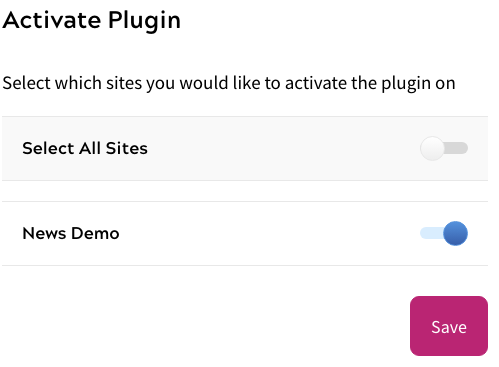
Once completed, click Save. Your plugin is now enabled.
When activated, users visiting your site will have their Zephr Tracking ID passed into Permutive, so Permutive knows which user is carrying out actions, and the decision point will be available within the rules builder of your Features.
Using the Permutive Decision Point
The mapping file completed in the plugin configuration allows you to specify Permutive Segment IDs and their labels within Zephr. Once added, these will be available to use as decision points within a Zephr Feature, allowing you to tailor behaviour to specific user segments. For example, offering a free trial to users who have a high propensity to spend.
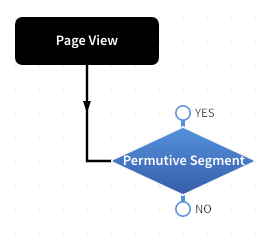
When selecting the Permutive Segment Decision Point from the Rules Palette, a modal will open, allowing you to choose which of your mapped segments the decision point should be based on.
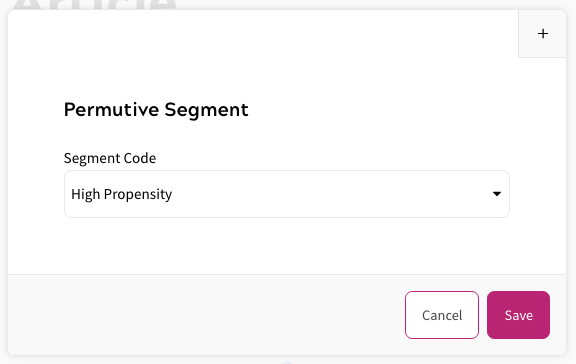
Once selected, click Save and continue your rule as usual.
