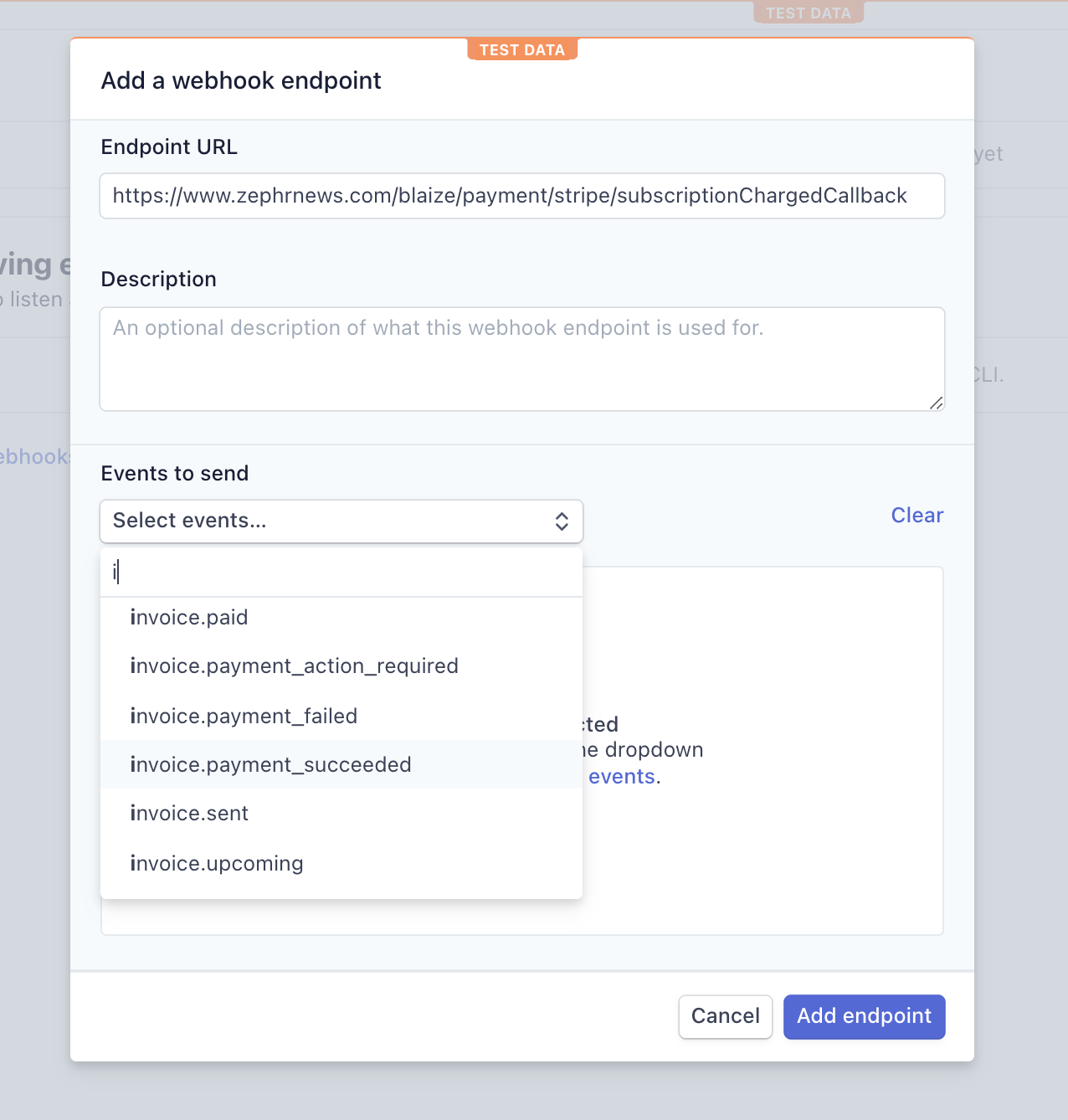Configure a Webhook in Stripe
To complete your integration, you must set up a webhook in Stripe to notify Zephr when there has been a successful payment.
To set up a webhook in Stripe, complete the following steps in your Stripe Admin Console:
- Navigate to the Webhooks section
- Enter the URL that points to the Zephr CDN under in the format /blaize/payment/stripe/subscriptionChargedCallback> in the Endpoint URL text box
- Optionally, add a description of the webhook in the Description text box
- Select the invoice.payment_succeeded event from the Events to Send drop-down menu
- Select the Add endpoint button
The Add a webhook endpoint dialog box is similar to the following: