Reference a State in a Feature Rule
When you have created a user state map, you can reference a state in a rule using the Journey State decision node.
For example, you could use a Journey State decision node to base a decision on whether the end user is in the Engaged state or not, and provide different outcomes depending on the result.
To use a state in a rule, complete the following steps:
- Navigate to the feature to which you want to add the Journey State decision node as follows:
- Select Products from the main menu
- Select Features from the menu options
- Select the feature from the list
- Select the version to update
The rules builder displays
- Select the User segment title
- Drag the Journey State decision node to your rules canvas
The State dialog box displays, as illustrated below:
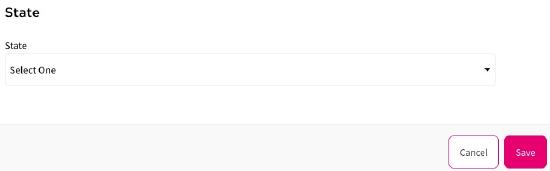
- Select the state on which you want to base the decision from the State menu
The options are populated from your user state map.
- Select the Save button
- Build your rule as normal
For further information on building rules, see the Rules Builder section.
