Add product attributes
Allows you to add a new product attribute.
- Navigate to Settings > Product Attributes.
- Click Add a Product Attribute.
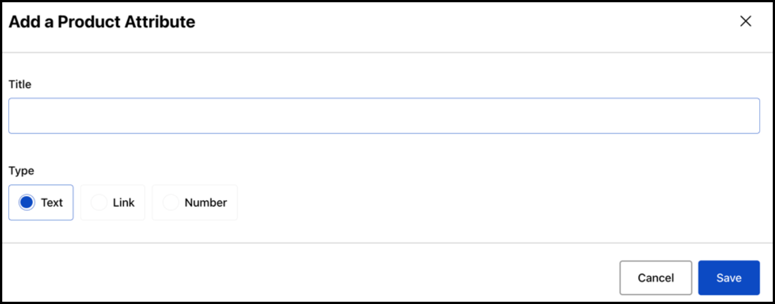
- Enter a title for your product attribute.
- Select the type of attribute. The available options are Text, Link, and Number.
- Click Save.
