Build Your Main Rule
The main rule now contains a pink Sub Rule node.
To complete your main rule, complete the following steps:
- Connect the Page View node to the Sub Rule decision node
- Select the Outcomes segment title
- Create a paywall outcome, as described in the Create a Paywall topic
For this example, we enter Paywall – Engaged in the Title text box
- Create an outcome that displays ad-free content, and call it VIP – Ad-free
- Create a custom component block outcome, as described in the Create a Custom Component Block topic
For this example, we enter Lapsed Message in the Title of the outcome, and Come back. in the Title and We miss you! in the text box of the Custom Component Block.
- Drag the outcomes created above to the rules canvas
- Drag the Show Article outcome to the rules canvas
- Connect the sub rule outputs to the outcomes as follows:
- Connect the Engaged output of the Sub Rule decision node to the Paywall – Engaged outcome
- Connect the VIP output of the Sub Rule decision node to the VIP Ad-free outcome
- Connect the Lapsed output of the Sub Rule decision node to the Paywall – Lapsed outcome
- Connect the Registered output of the Sub Rule decision node to the Show Article outcome
The main rule looks similar to the following:
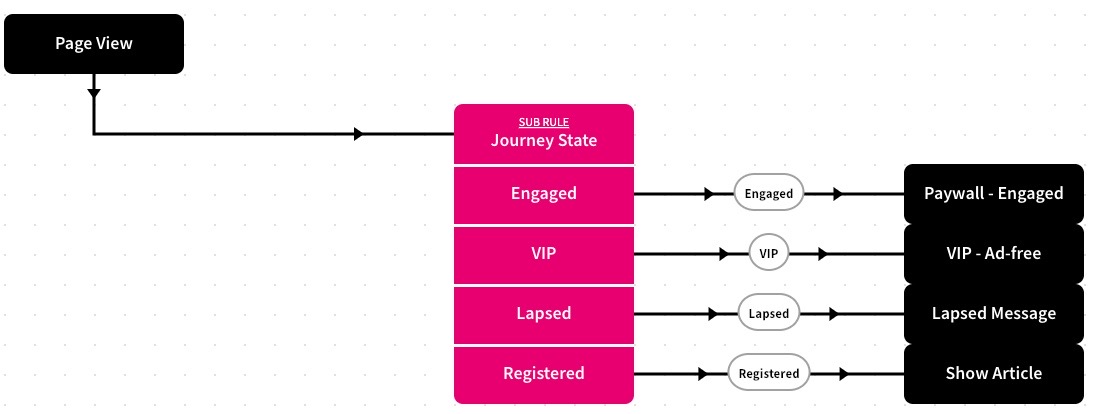
- Select the Save as New Version button to save a draft of your feature
You can now stage, test and publish the feature as described in the Feature Versioning section.
