Product Output
Use this node to designate the products that will appear on your website. For instance, under PT Products, you can include both Gold and Premium products, which will then be visible to customers browsing the site.
Product Output Node with UCC Integration
If UCC (Unified Commercial Catalogue) is integrated with your tenant, the following screen is displayed when the Product Output tab is selected:
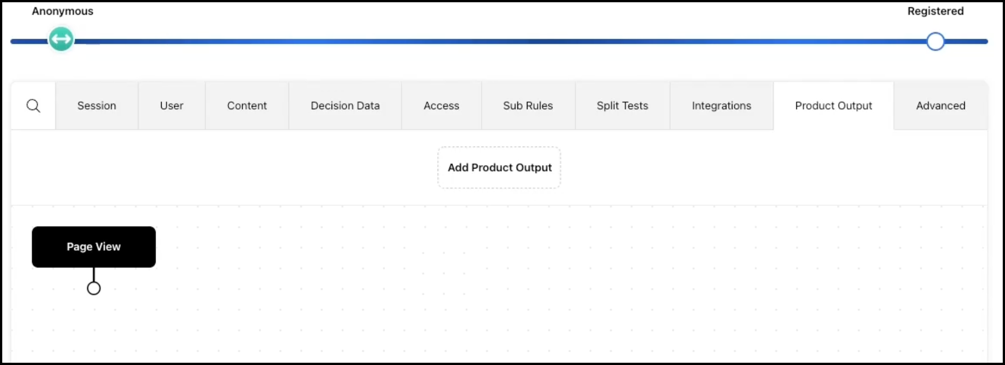
To add a new product output:
- Click the Product Output tab.
- Give a title to the product output in the Add a Product Output screen.
- Click Add Products. A list of all the available products will be displayed, which can be sorted by their environments, such as Live, Staging, and so on.

- Select the required products.
- Click Save.
- Verify the selected products are displayed in the Add a Product Output screen.
Product Output Node without UCC Integration
If UCC is not integrated with your tenant, the following screen is displayed when you double-click the PT Products decision box:

You can click Edit Products to modify the product list that must be displayed on your website.

