Add decision data API
- Navigate to Products > Dynamic Offers.
- Select any offer.
- Select the required version. Ensure that you select a version in Draft status.
- Click Price from the Properties section.
- Drag-and-drop the Decision Data API Node.
- Provide values as required and click Save.
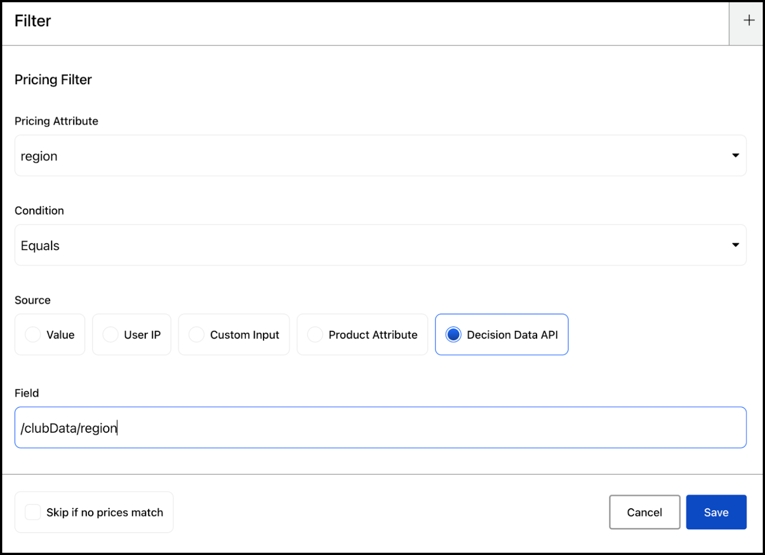
In this example, prices are filtered from the Decision Data API response where the region field matches the value of ‘clubData.region’. Alternatively, you can specify a plain field name to retrieve data directly from the top level of the decision data response.
Tags recommended by the template: article:howto
