Edit a Component
To edit a component, complete the following steps:
- Select Delivery from the main menu
- Select Component Library from the menu options
The Component Library screen displays.
- Select Edit as follows:
- If you are using the Grid view, hover over the component you want to edit. The Edit button displays, as illustrated below:
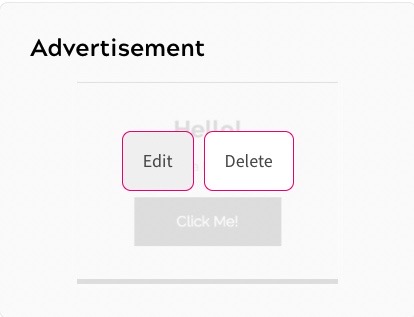
- If you are using the List view, select the three dots at the end of the row. The Edit option displays
- If you are using the Grid view, hover over the component you want to edit. The Edit button displays, as illustrated below:
- Update the fields as required
For further information on the fields, see the Add a Component topic.
- Select the Save button to add the component and return to the Component Library screen. Selecting the Cancel button displays the Component Library screen without adding a component
You can delete a component using the following ways
- If you are using the Grid view, hover over the component you want to delete.
- If you are using the List view, select the three dots at the end of the row.
