Sub Rules and Branches
A sub rule within Zephr allows you to add additional complexity to your rule, without taking up additional space within the canvas. Sub rules group complex series of decisions that make up a single action or outcome. Common use cases for sub rules include grouping rule branches used for segments or A/B tests of users, and grouping decisions used for determining template redirect variables.
Sub Rules within Zephr take two formats – Sub Rules and Sub Branches.
Sub Rules
Sub Rules have a start and a finish point and can be used in the middle of a Feature or Request Rule. They cannot have outcomes, transformations, or responses within them.
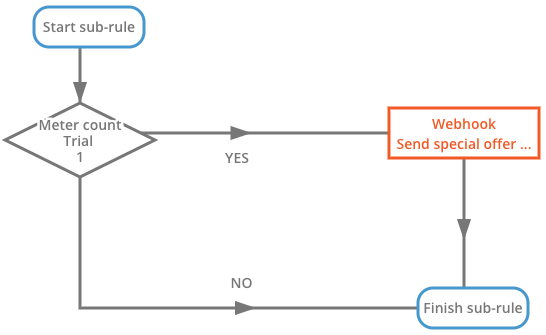
Sub Branches
Sub Branches are used at the end of a Feature or Request Rule. These help group outcomes for specific segments of users more easily, and can have transformations and responses within them.
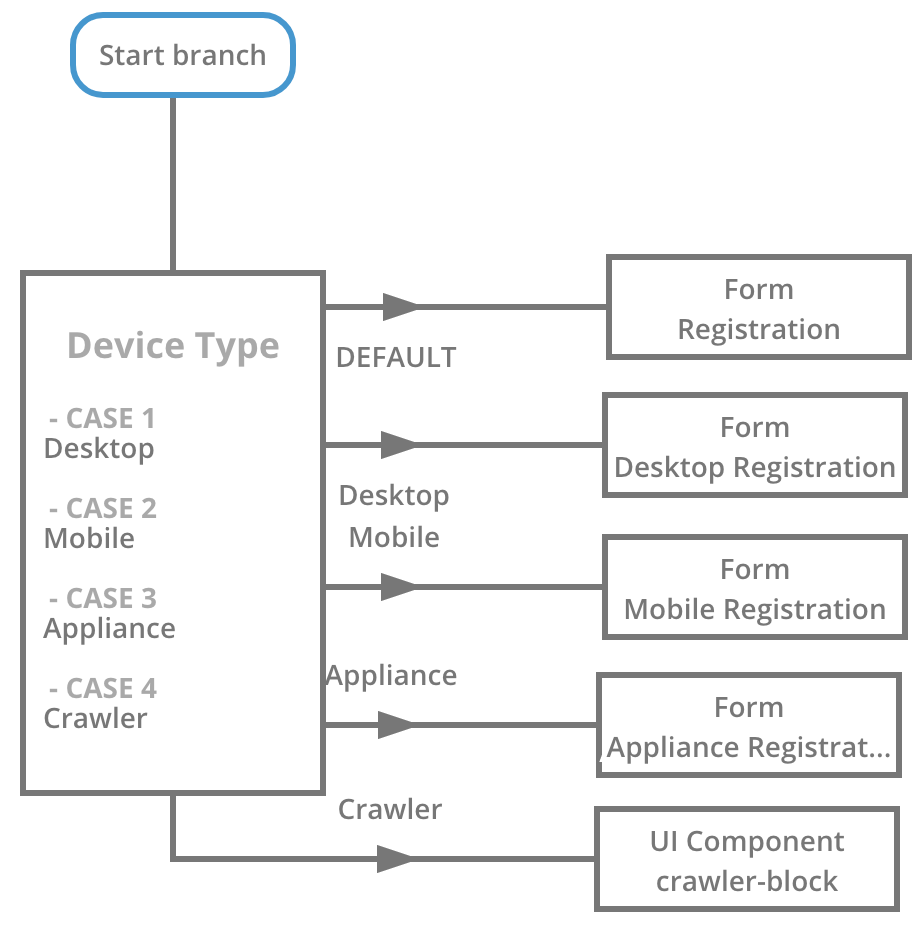
Using Sub Rules and Sub Branches
Both Sub Rules and Sub Branches can be added in two ways – Globally, or within a specific Rule.
Globally added Sub Rules and Sub Branches are created in their own section of the Zephr Admin Console and are version controlled in the same way as Rules. You can then choose a version and add it as a node into your main rule.
Sub Rules and Sub Branches created within a Rule are specific to that Rule, and are not saved for use anywhere else.
Find out more about how to use these features below:
